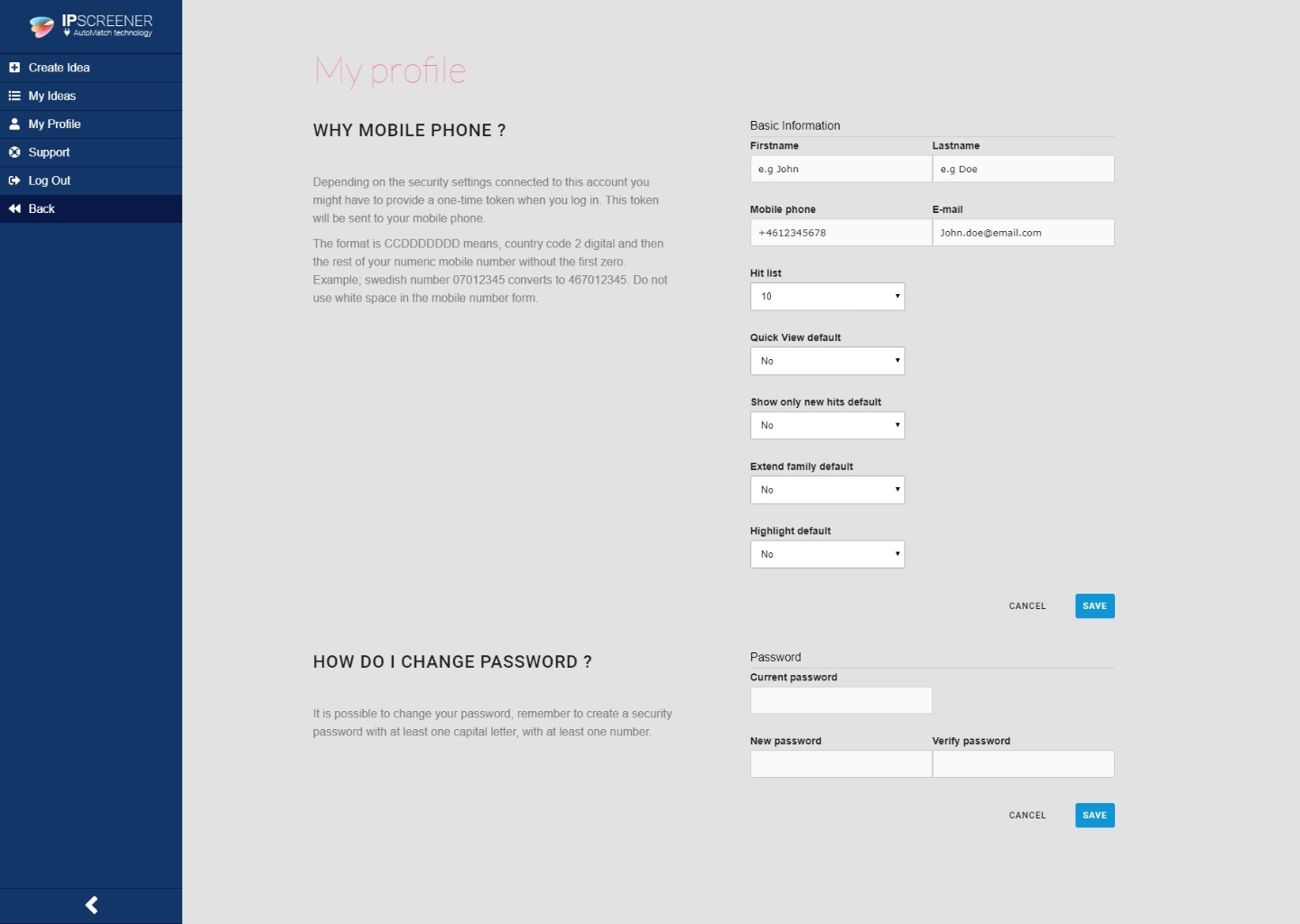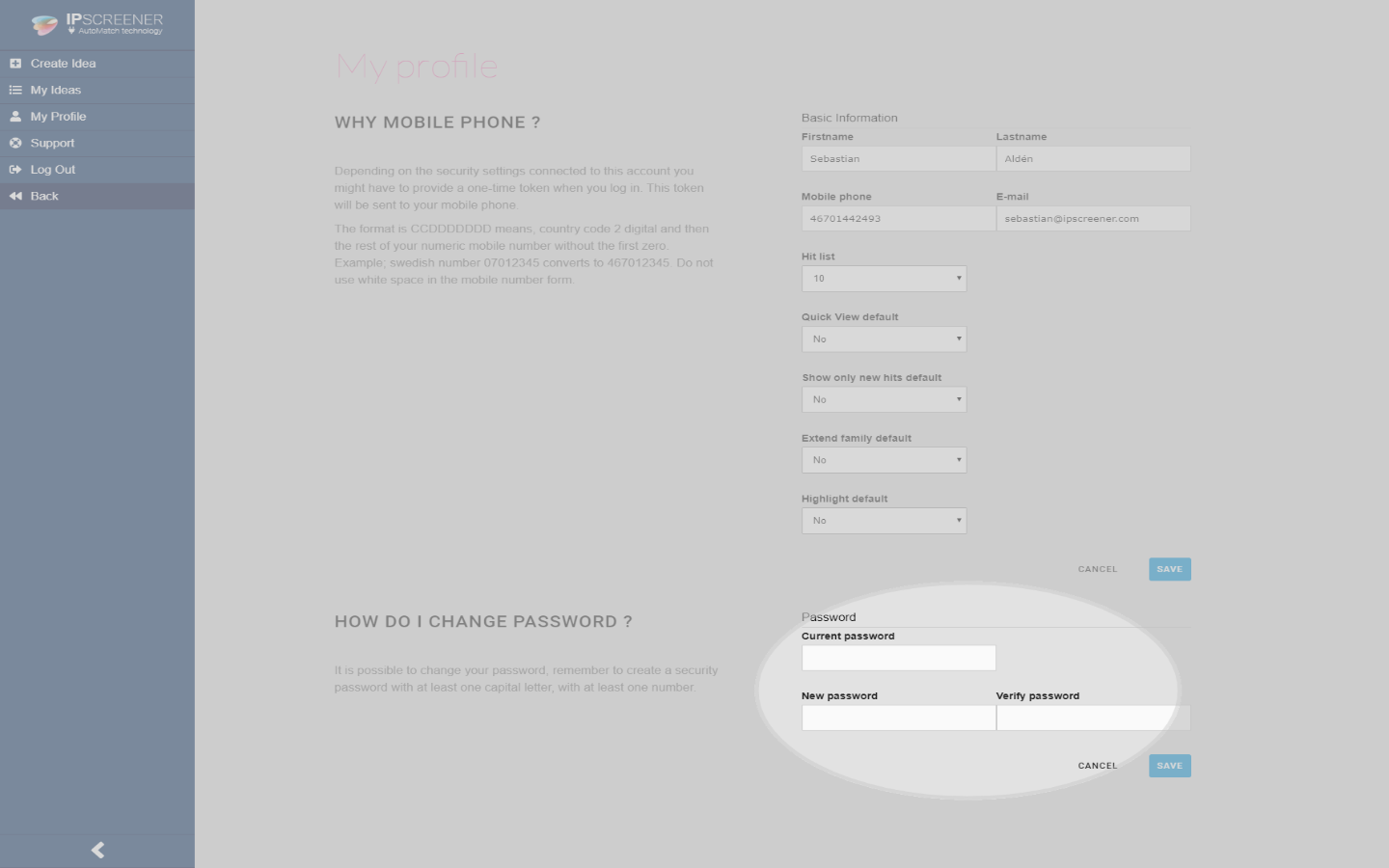My Profile
Here you can change everything related to your user profile.
Required fields are:
- first and lastname.
- mobile phone.
- e-mail.
Note
Do NOT leave these fields empty.
Default settings for result page.
Hit list – Filtes how many hits you will see in your idea in the result screen, e.g. 10, 25, 50.
Quick view default – A more compact view of results.
Show only new hits default – Returns new search results only.
Extended family default – Show extended family.
Highlight default - Activate highlight tool.
Default settings
All settings are set to Off by default.
You need to relogg for changes to take effect.
Change Password
- Type in your current password.
- Type in your new password.
- Remember to create a secure password with at least on capital letter and at least one number.
- Type in your new password again in verify password, they need to match.
- Click save to save changes.