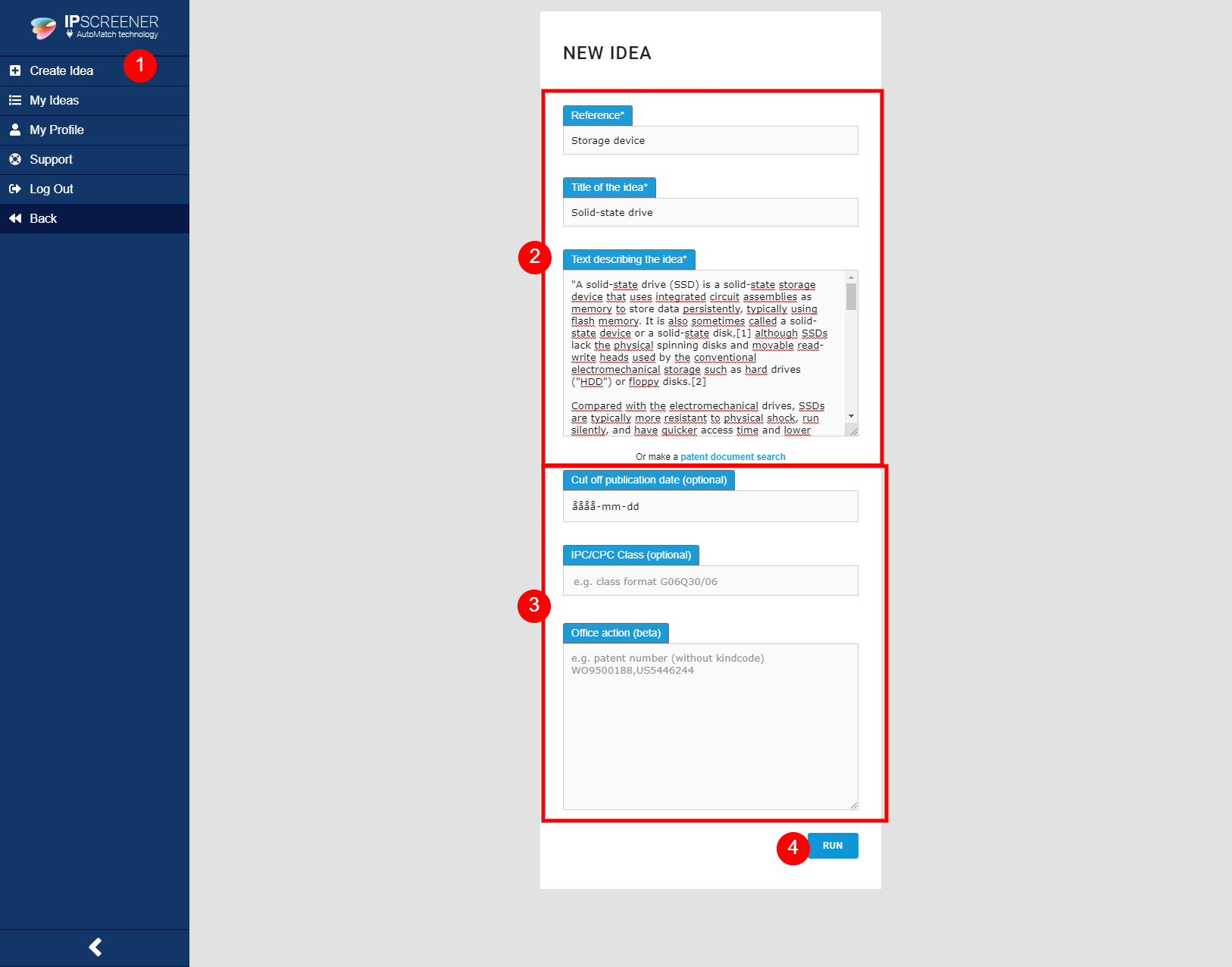Creating Ideas
How To Create Idea
- Click "Create Idea" in the right side menu.
- Fill all fields with *.
- Refernce.
- Title of the Idea.
- Text describing the idea.
- Optional Fields.
- Cut of publication date.
- IPC/CPC Class.
- Office action.
- Patent document search.
- When done, click "run" to create your idea.
How to Remove an Idea
- Click "My Ideas".
- Click on the checkbox next to the Idea.
- You can remove mulitple Ideas at the same time.
- Click "Delete"
Related articles
Content by label
There is no content with the specified labels