The idea reference or name;
Title of idea; Solid-state drive
Description of idea;
"A solid-state drive (SSD) is a solid-state storage device that uses integrated circuit assemblies as memory to store data persistently, typically using flash memory. It is also sometimes called a solid-state device or a solid-state disk,[1] although SSDs lack the physical spinning disks and movable read-write heads used by the conventional electromechanical storage such as hard drives ("HDD") or floppy disks.[2]
Compared with the electromechanical drives, SSDs are typically more resistant to physical shock, run silently, and have quicker access time and lower latency.[3] SSDs store data in semiconductor cells. As of 2019, cells can contain between 1 and 4 bits of data. SSD storage devices vary in their properties according to the number of bits stored in each cell, with single bit cells ("SLC") being generally the most reliable, durable, fast, and expensive type, compared with 2 and 3 bit cells ("MLC" and "TLC"), and finally quad bit cells ("QLC") being used for consumer devices that do not require such extreme properties and are the cheapest of the four. In addition, 3D XPoint memory (sold by Intel under the Optane brand), stores data by changing the electrical resistance of cells instead of storing electrical charges in cells, and SSDs made from RAM can be used for high speed, when data persistence after power loss is not required, or may use battery power to retain data when its usual power source is unavailable.[4] Hybrid drives or solid-state hybrid drives (SSHDs), such as Apple's Fusion Drive, combine features of SSDs and HDDs in the same unit using both flash memory and a HDD in order to improve the performance of frequently-accessed data.[5][6][7]
While the price of SSDs has continued to decline over time, SSDs are (as of 2018) still more expensive per unit of storage than HDDs and are expected to remain so into the next decade.
SSDs based on NAND Flash will slowly leak charge over time if left for long periods without power. This causes worn-out drives (that have exceeded their endurance rating) to start losing data typically after one year (if stored at 30 °C) to two years (at 25 °C) in storage; for new drives it takes longer.[8] Therefore, SSDs are not suitable for archival storage. 3D XPoint is a possible exception to this rule, however it is a relatively new technology with unknown data-retention characteristics.
SSDs can use traditional hard disk drive (HDD) interfaces and form factors, or newer interfaces and form factors that exploit specific advantages of the flash memory in SSDs. Traditional interfaces (e.g., SATA and SAS) and standard HDD form factors allow such SSDs to be used as drop-in replacements for HDDs in computers and other devices. Newer form factors such as mSATA, M.2, U.2, and EDSFF (formerly known as Ruler SSD[9])[10] and higher speed interfaces such as NVMe over PCI Express can increase performance over HDD performance.[4]"
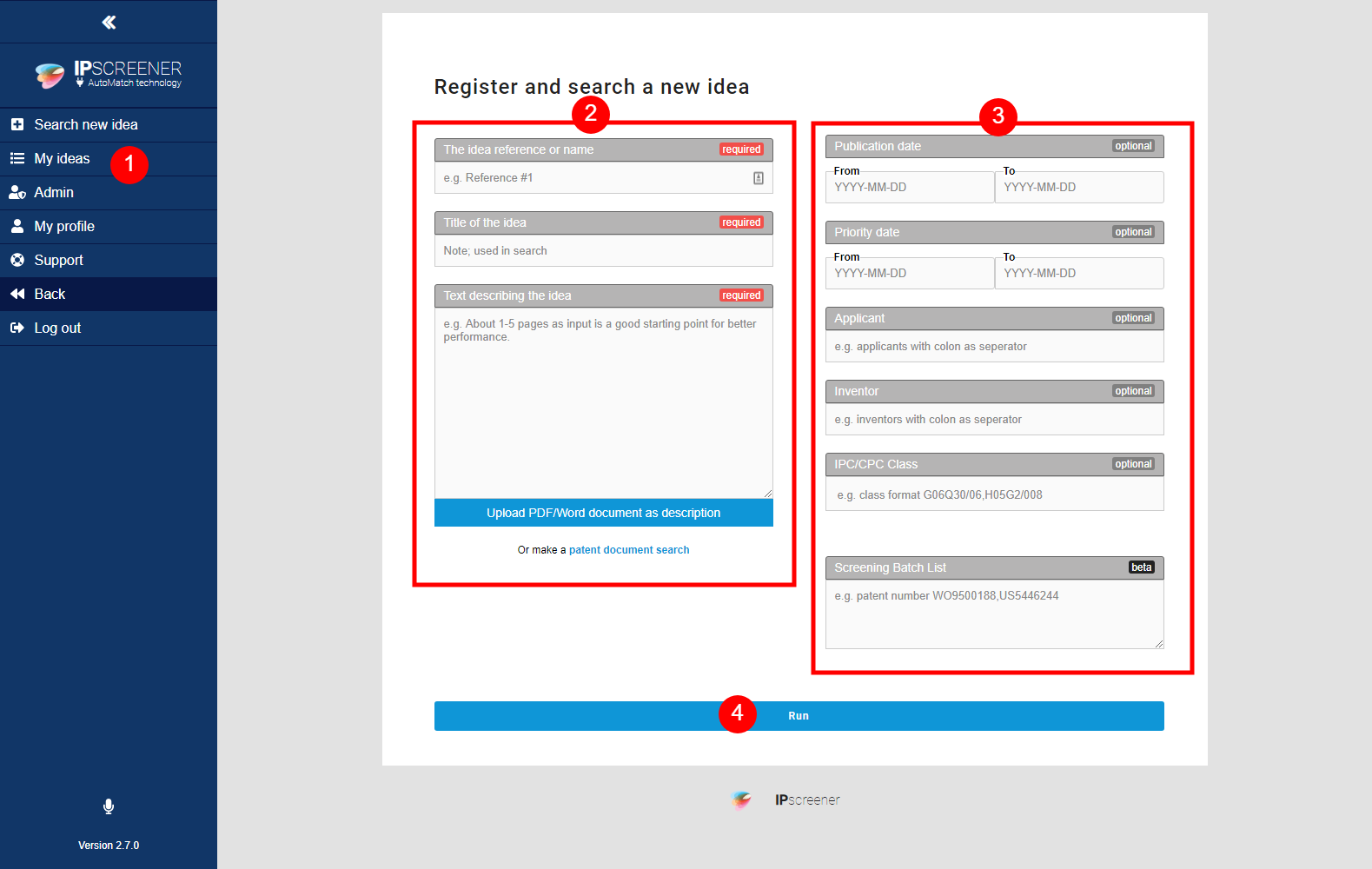
Add Comment