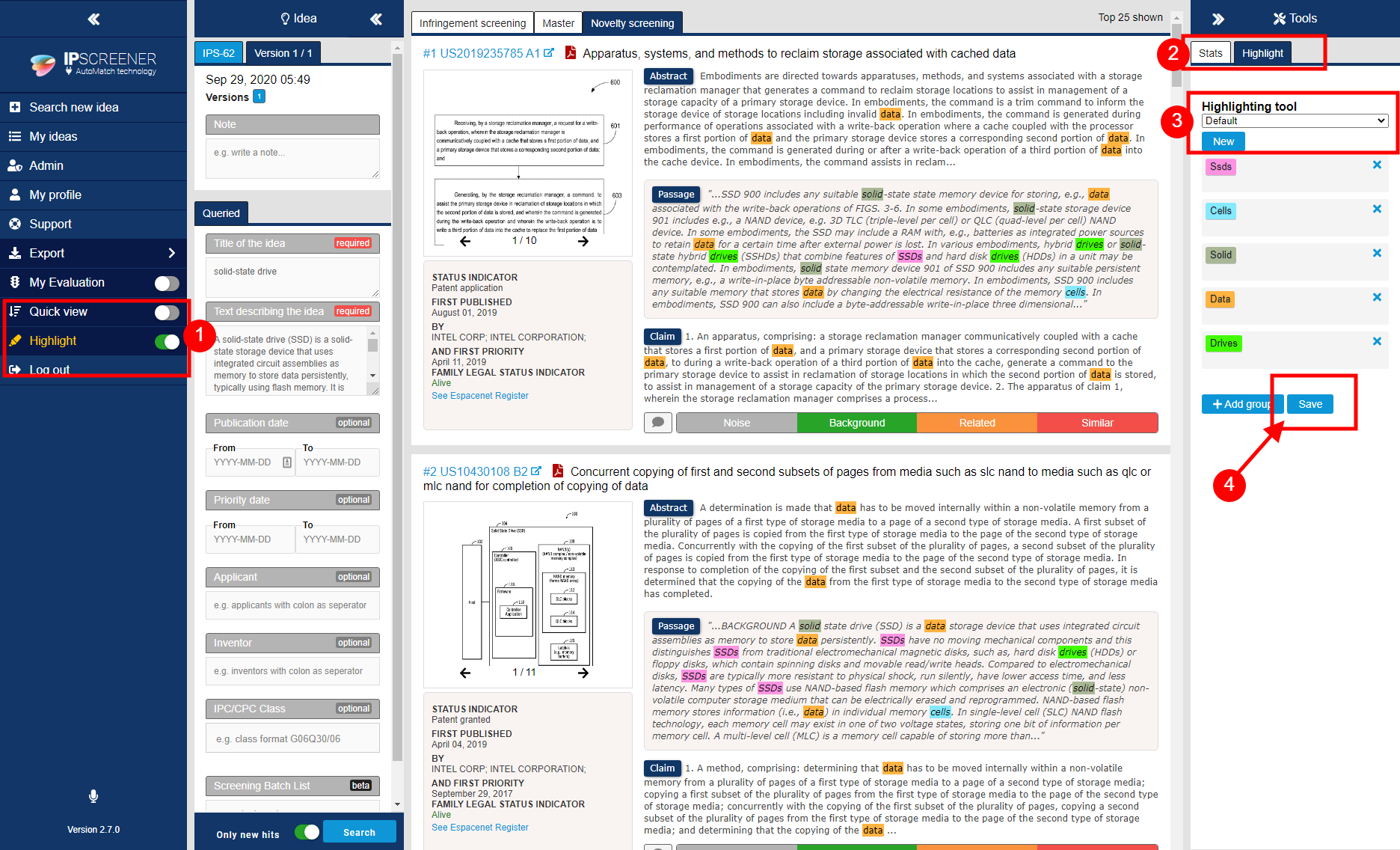Highlight Tool
Create profile
- Toggle hightlight ON.
- Open hightlight (right side panel).
- The tool comes with a pre-defined keyword profile called Default.
- To create a custom profile press “new” and choose a profile name (eg. profile 1).
- Click save.
| Info | ||
|---|---|---|
| ||
The Default keyword set can be saved to a new profile and then changed. Highlight profiles are saved and can be used i multiple projects without having to create a new one everytime. Highlights are also supportet in fullsize document view. |