Adding and removing Keywords
- Click “+Add group” button.
- Fill in your keywords.
- All keywords in the same group will have the same colour code.
- You can also have multiple keywords in the same group.
- You can create up to 10 different keyword groups.
- To delete a keyword group, click x in the upper right corner.
- To delete a specific keyword. Click on it and use "backspace" on your keyboard.
- Click save when done adding or deleting groups.
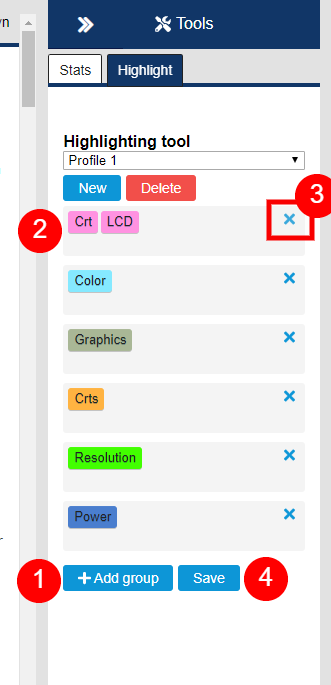
Add Comment