My idea overview
Click here to see all your ideas.
Show the status of your idea.
Status text
Description
Processing case
Case search in progress.
New case
Case ready for viewing. First time you open it
- Here is the reference name for your idea.
Here is your Title of idea.
- Notes about your case.
- Show date and time for when you created the latest version of your idea.
- Navigation arrows
Idea Ranking
- When rankings are done in result page, Ideas gets colour coded and a text based on them.
| Color | Status text |
|---|---|
| Green | There is only background prior art found. |
| Orange | There is related prior art found |
| Red | There is similar prior art found. |
| White/No color | <Blank> |
Delete Idea
NOTE
The function to be able to delete ideas is optional and can be disabled.
- Select My Idea in the blue sidebar.
- Click on the Bin icon, next to the case you want to delete.
- Click Yes on the pop-up to confirm.
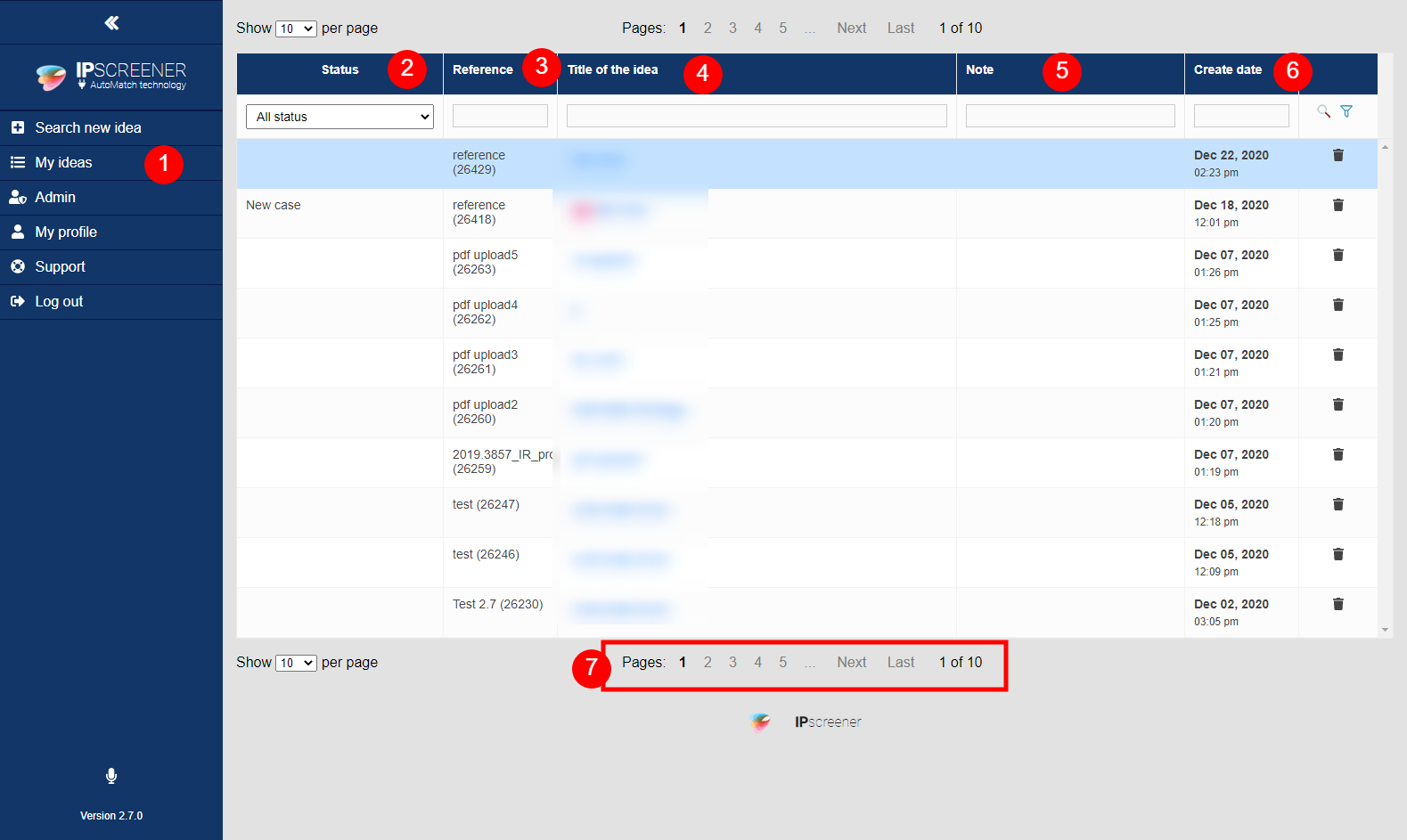
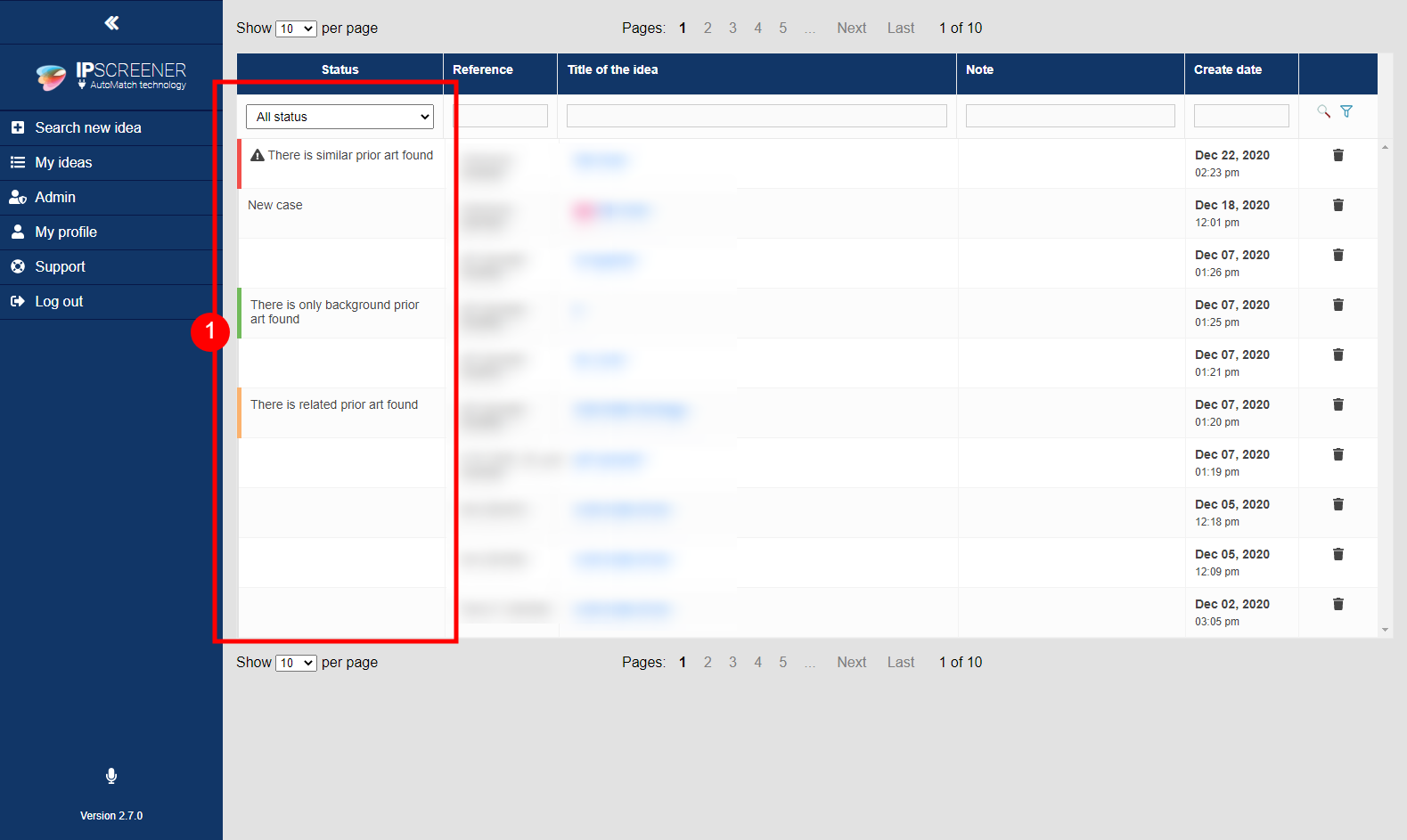
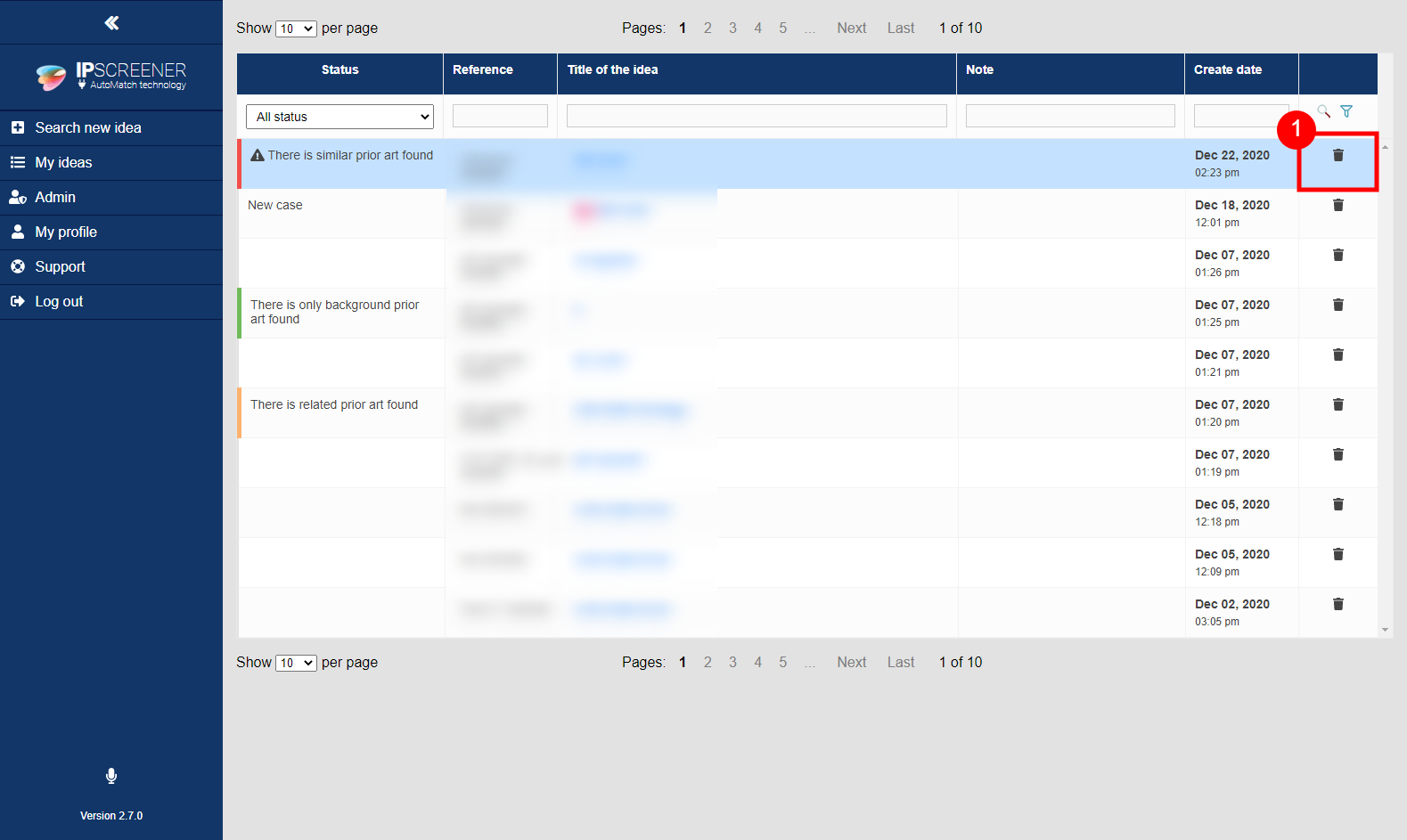
Add Comment