- Here you will see your different search index e.g Infringement screening, Master and Novelty screening.
- Information about the patent number and title.
- Click on the name (e.g #1US2014232994 A1 orto see a fullsize view of the document (will open a new window).
- Click on Pdf -icon to see original patent document or to download a copy. (will open a new window).
- Displays first image of a patent. Click on it for an enlarged view.
- Click on "black arrows" to load and see more images.
- A summary for this specific patent document containing first publilshed, by whom, patent classes and Family legal status indicator (If it's active).
- To view the document on Espacenet.
- Use the comment button to add comment or you can use the ranking system to easier filter out relevant patent documents in your search.
- Click once to rank e.g. noise.
- Click again on noise to remove a rank.
Family legal status indicator *
- Display if a patent is Alive (green) or Dead (red).
- Indicator are found on all patents grey info box under Family legal status indicator.
- Also displayed in fullsize view as coloured text, under Family legal status indicator. See image below.
Note
*This is a premium feature
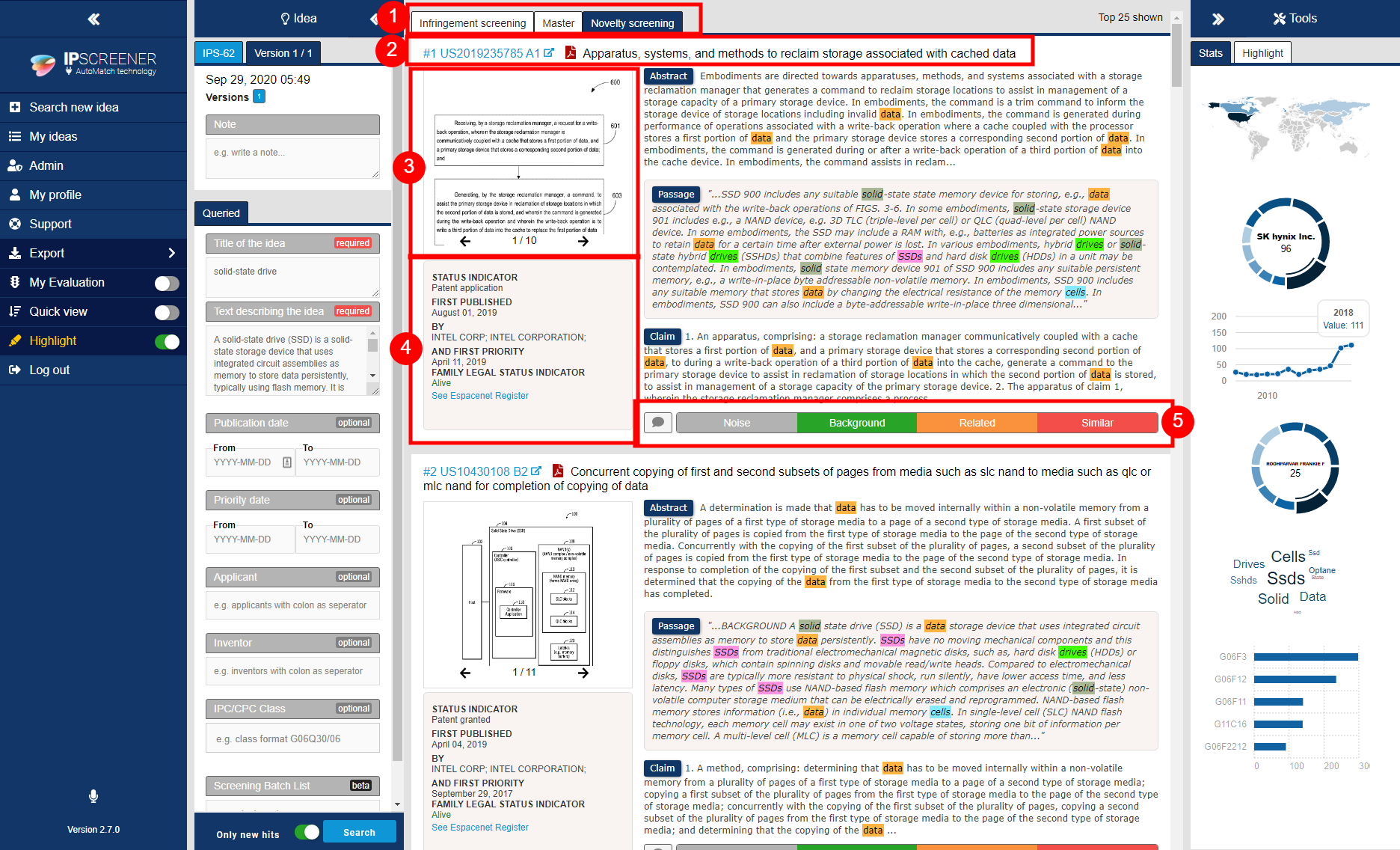
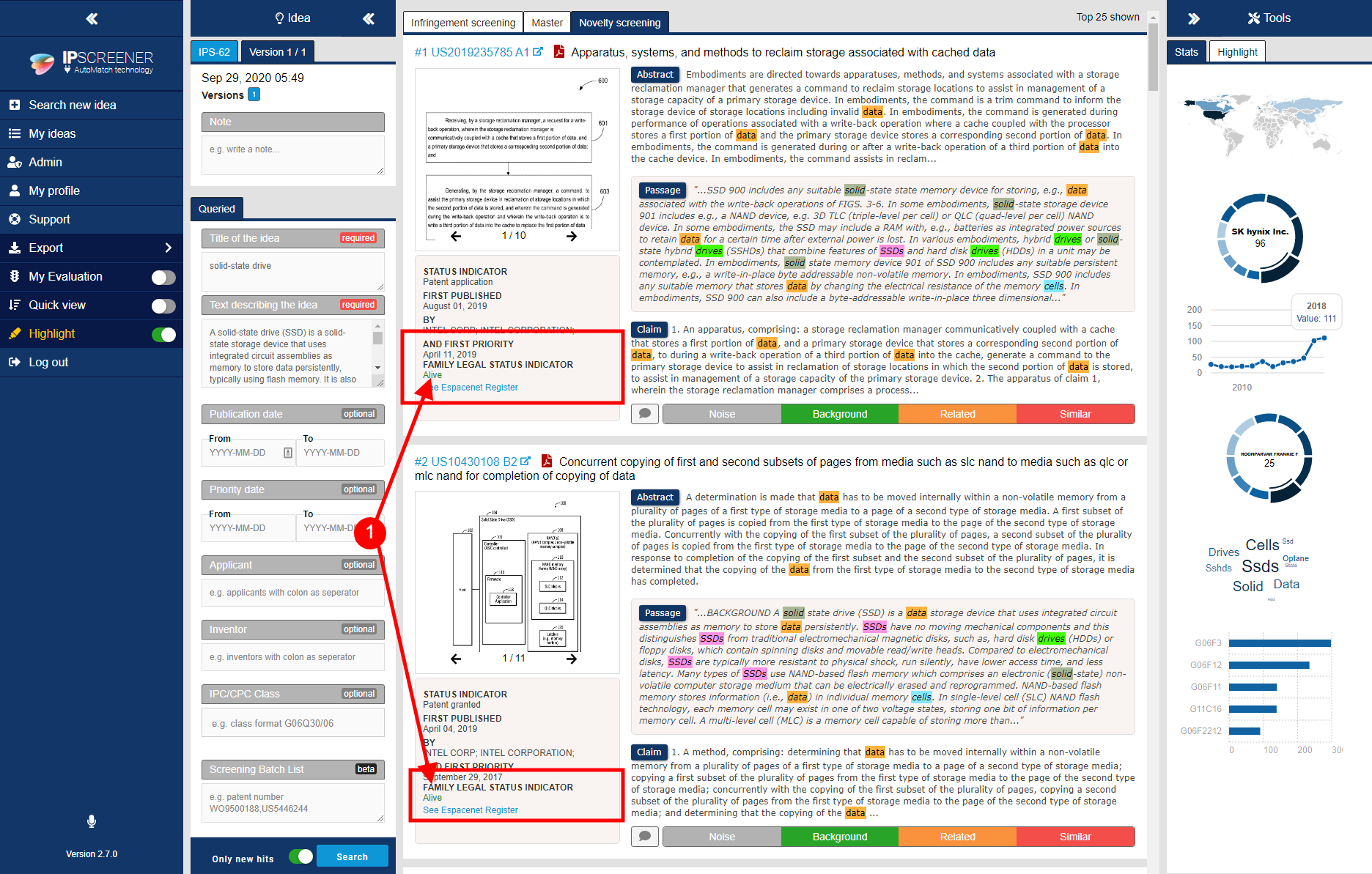

Add Comment