Fullsize document overview
- Contains all information about first published date, published by whom, first priority, Inventor , classes, family members and Family legal status indicator(Premium feature).
- In this colum you can read about abstract and find images for the document. It's also possible to hide this element by clicking on the grey arrow.
- In this colum you can read about Claim for this patent.
- By default the document is zoomed into the most relevant paragraph identified, where that text passage is highlighted (Lightblue).
- You can also click on the blue (P)-icon on the scroll bar to quickly navigate to that passage.
- In this colum you can read about Description for this patent.
- By default the document is zoomed into the most relevant paragraph identified, where that text passage is highlighted (Lightblue).
- You can also click on the blue (P)-icon on the scroll bar to quickly navigate to that passage.
- Here you will find our toolbox, containing Highlight tool, Marker tool(Premium feature) and Ranking.
- Highlight tool needs to be toggled on outside this view to be useble.
- To see next/previous result, use the navigation arrows inside the Tools tab.
Marker tool *
- Toggle Marker ON.
- Click and drag on a section to mark it.
- Orange background for selected marked passage.
- Yellow background for all other marked passages.
- Add a comment then click on save or update.
- Click on Delete to remove marker.
- A marker is added on your scroll bar when a new passage is marked. Click on it to jump to marker.
Note
*This is a premium feature
Extended Passage *
With this feature active, the search engine goes through the document and highlights what it thinks are the 3 most relevant parts of a document.
- Image shows 2 out of 3 highlighted parts.
- An blue (P) on the scrollbar indicates where these passages are found.
- Click on the blue (P) to quickly navigate to that passage.
Note
*This is a premium feature
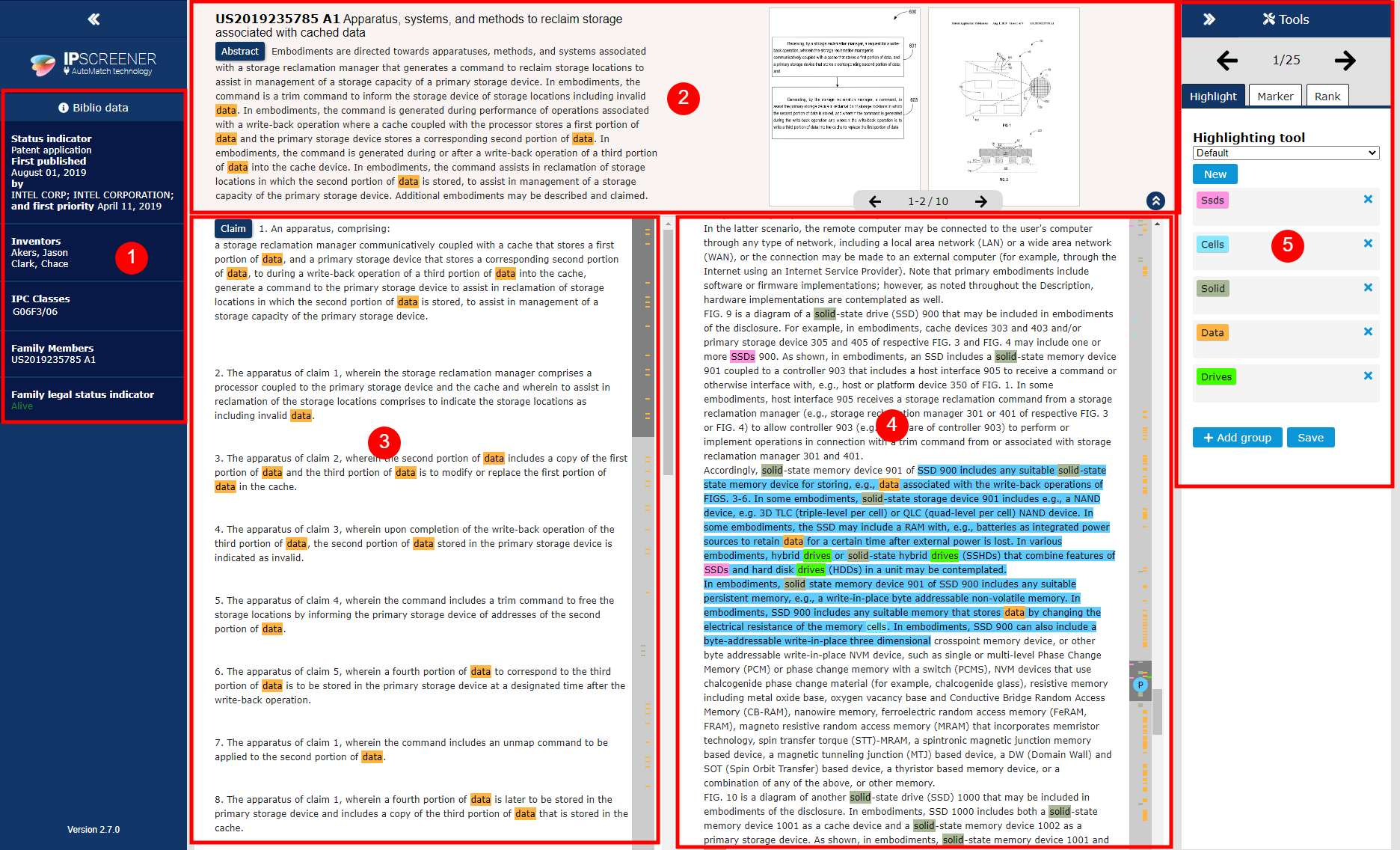
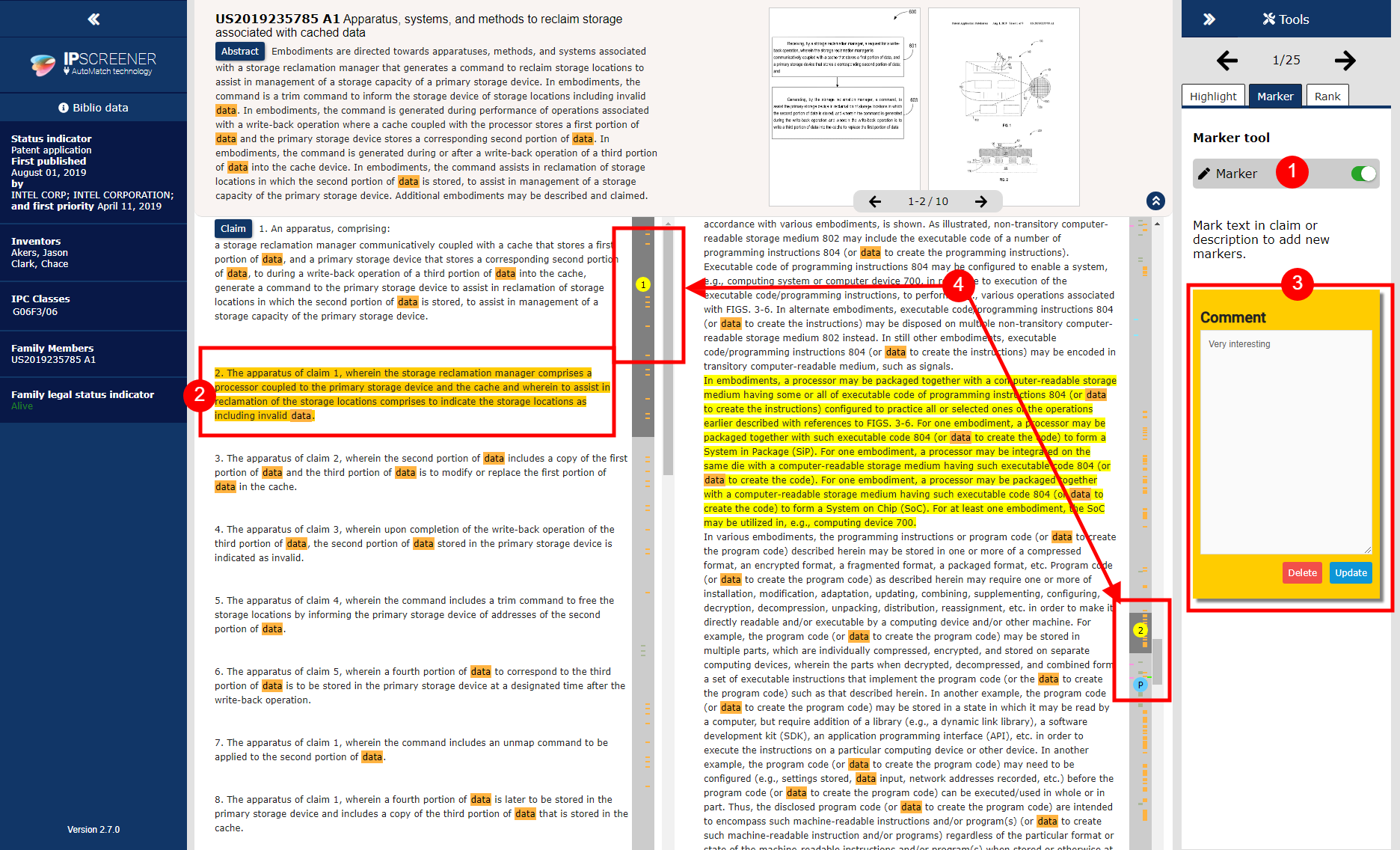
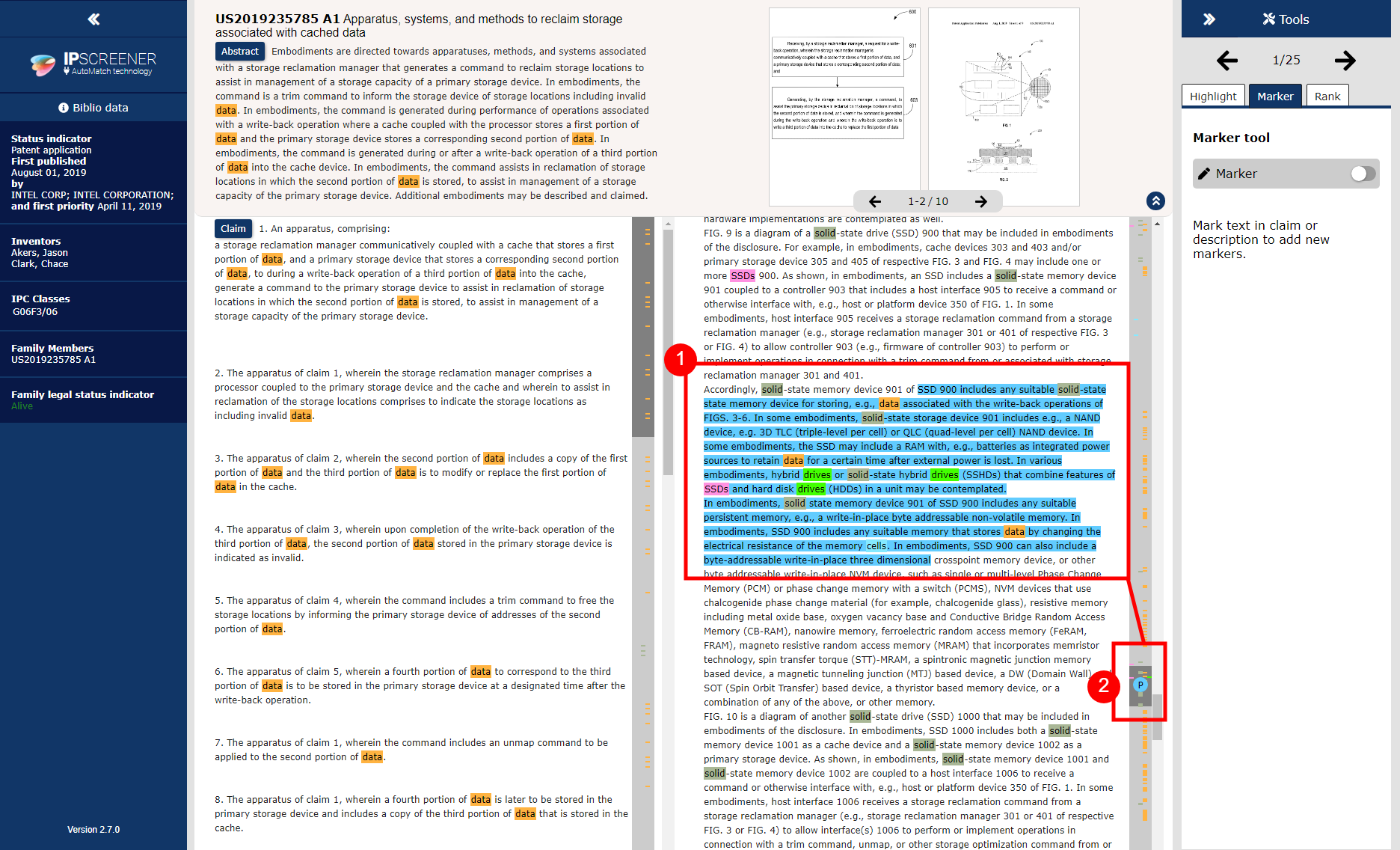
Add Comment